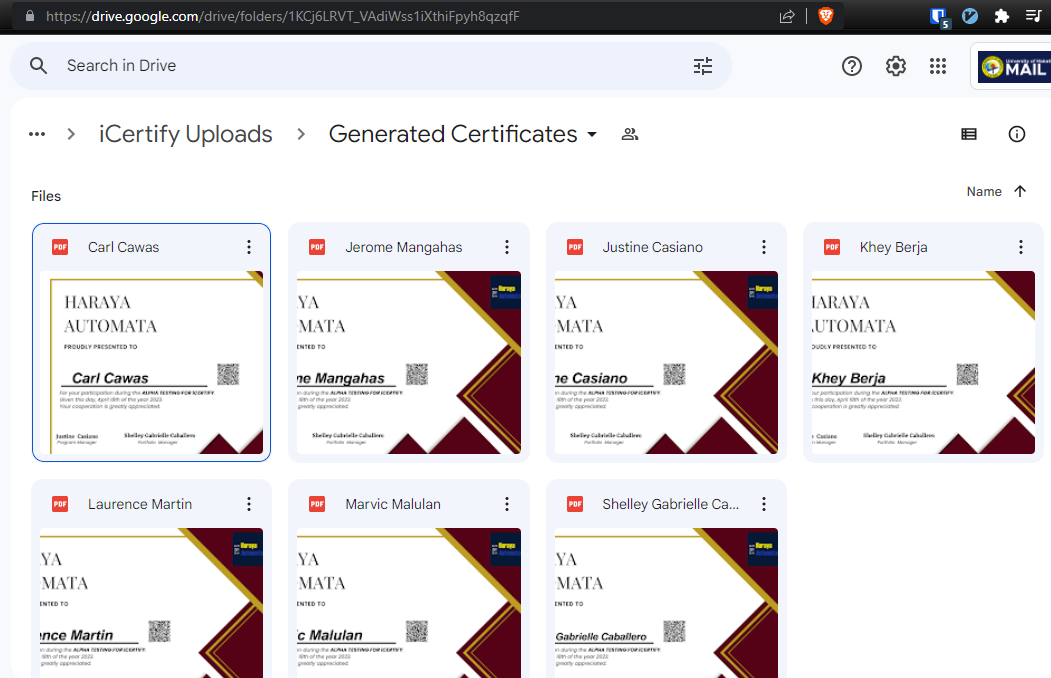You may want to open this in a separate tab before generating certificates to serve as your guide.
1. To start generating certificates, click the "Get Started" button.
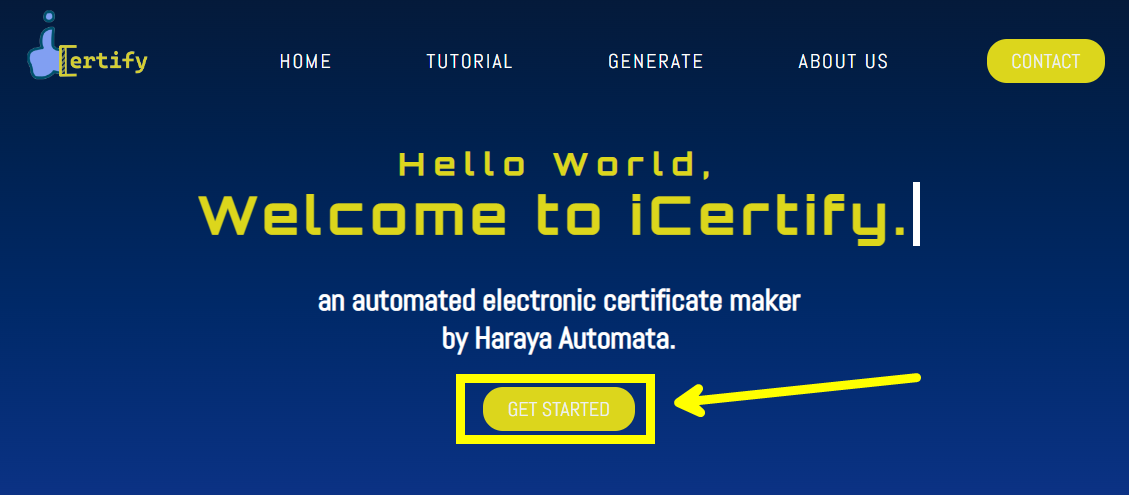
Before proceeding to generate page, the site will ask you to login (one-time only). You can use the credentials that is given to your organization.
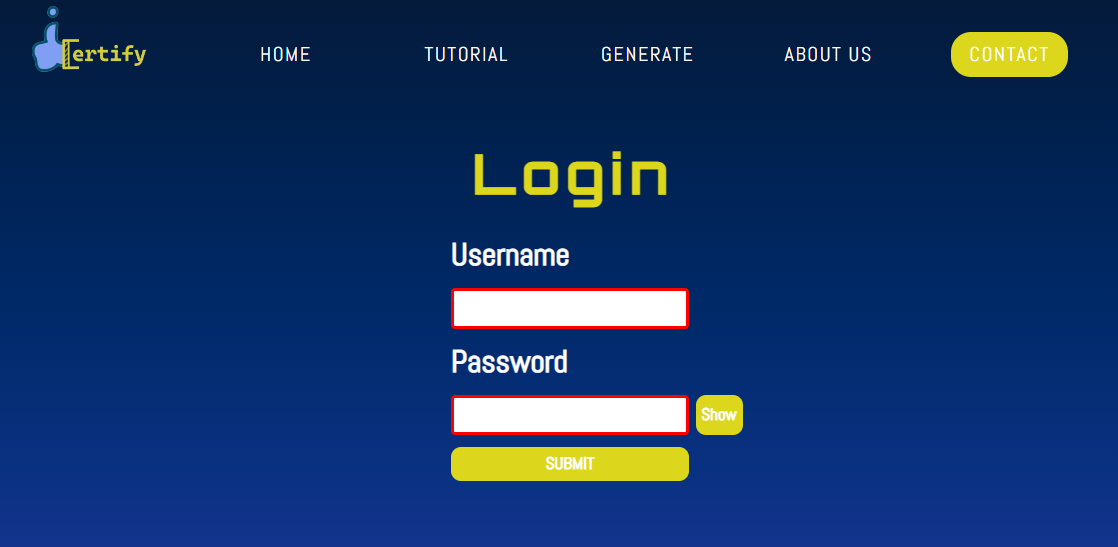
2. This is the generate page. On the left side, you can see the required input fields, and on the opposite side is the preview.
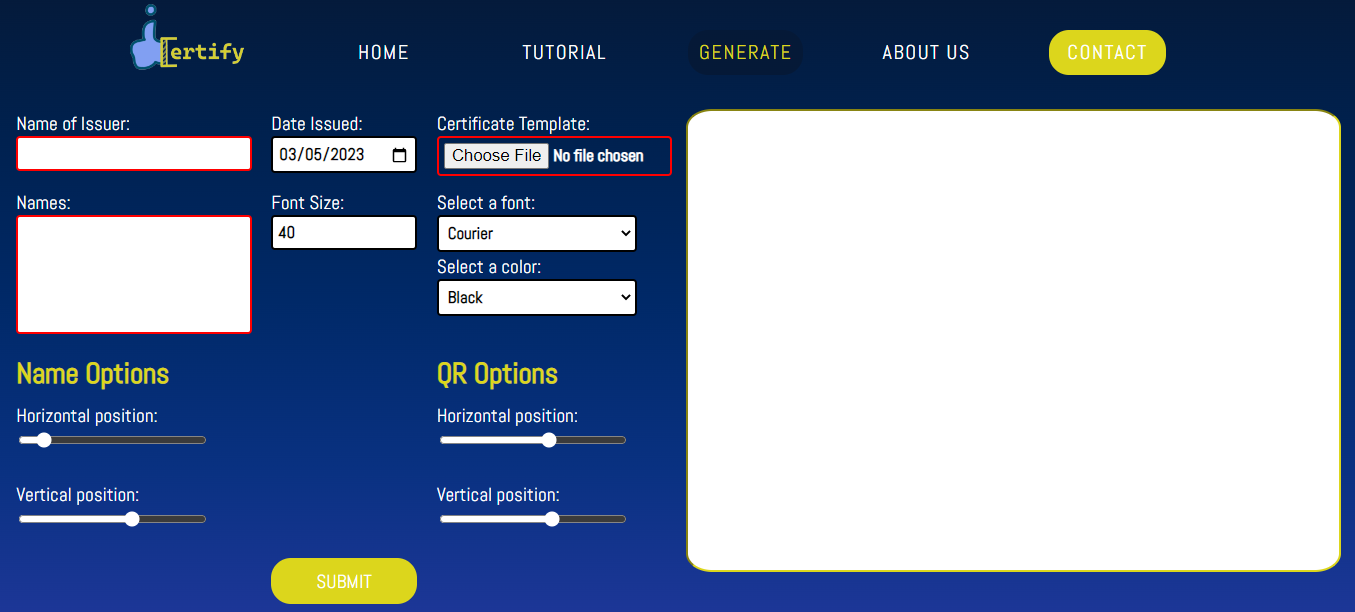
The red border around an input field means your input is incorrect and you need to change it while the black border means correct. The site will not let you proceed if there are incorrect inputs.
In order to show the changes to preview, get out from the input field focus by clicking the blue background.
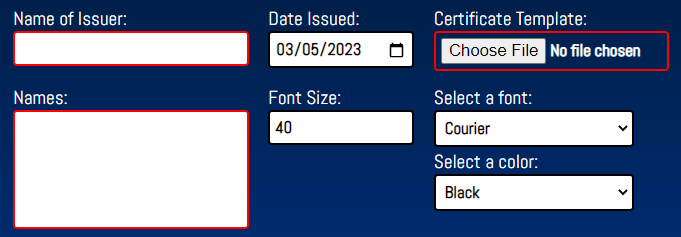
The following are the guidelines for creating correct input:
Name of Issuer: can be your name or organization name (max length is 45 characters)
Names: the names of people to be generated a certificate (max number of names is 50, above max length on name
also applies)
Date: set on default which is the current date (can be changed with date picker icon)
Font size: set on default which is 30 (can be numbers from 10 to 99, recommended is 30-40)
Certificate Template: only accepts .pdf file format and file size must be below 5MB.
Font: set on default which is Courier (can be changed by using dropdown, recommended is Helvetica Bold Oblique)
Color: set on default which is Black (can be changed by using dropdown)
These sliders control where the names and the qr code should be put. The position can be changed by sliding the slider from left to right.
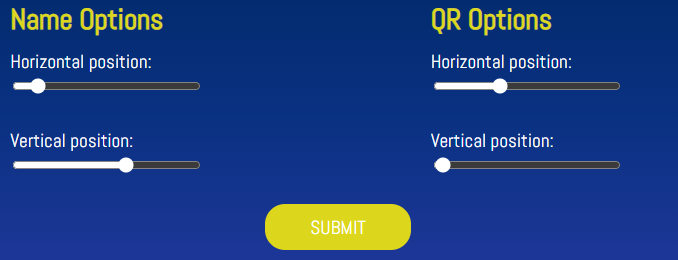
3. Once there is no more red border around input fields, you can now click the submit button.
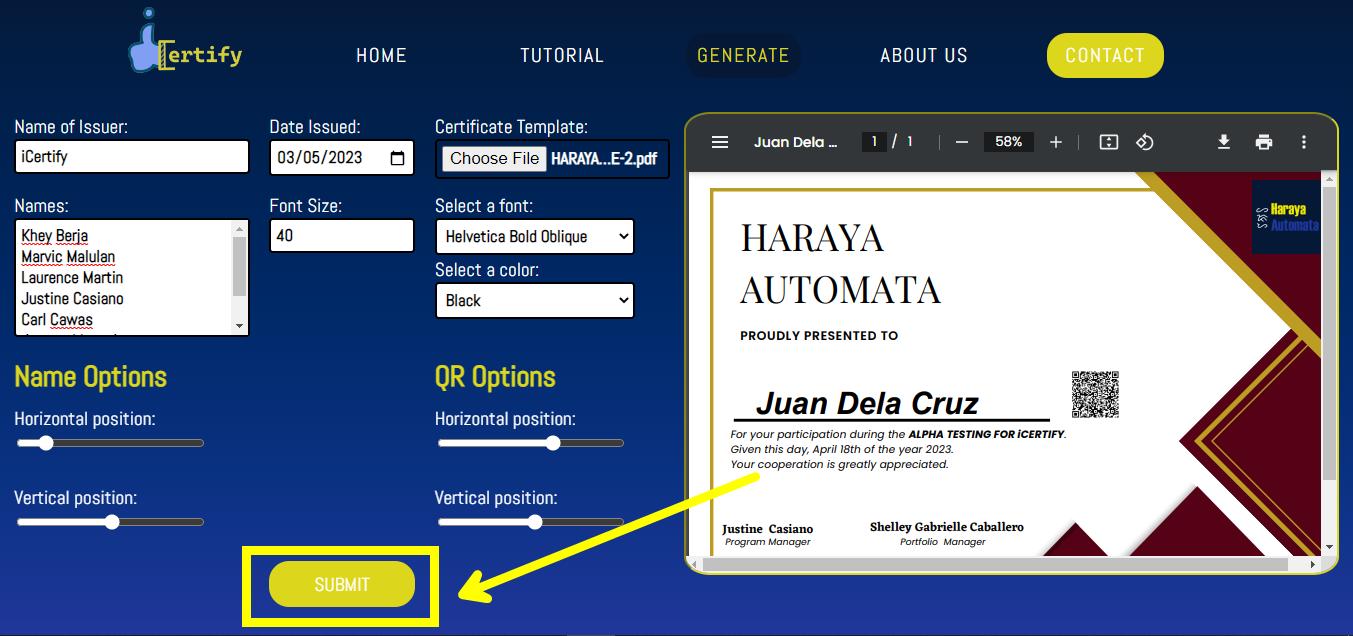
4. Now, what you see is the audit trail. The server logs the process into the audit trail so you can see the progress being made.
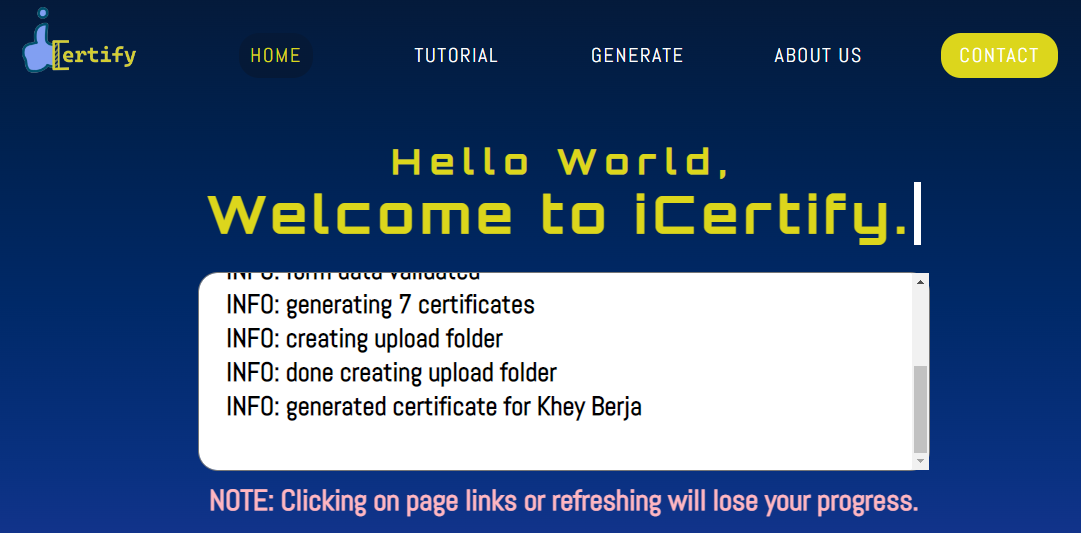
5. When it is done, the google drive link will be shown below the console. Then, you can click the link to see the folder of generated certificates in google drive.
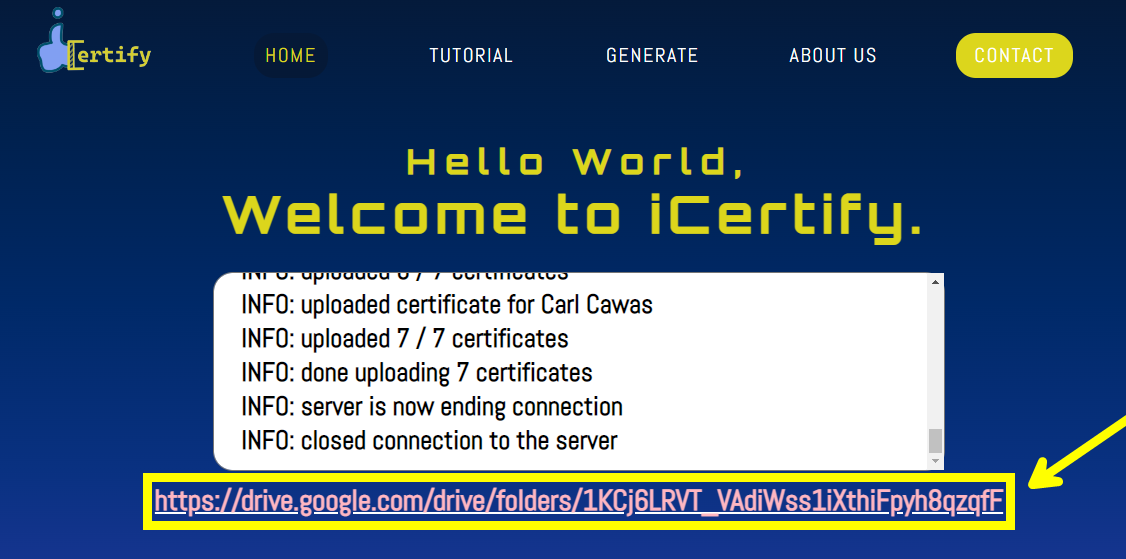
6. Voila! There you have it, the folder of generated certificates wherein you can send to your recipients. We suggest to move the folder to your drive for availability since we only have limited google drive storage, we may delete older folders from time to time.